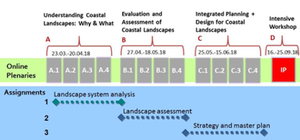Preparing the course and the virutal learning environment
Preparing the course and the virutal learning environment
| The course preparation includes the following steps:
|
| Determine the scope (according to ECTS) and the curricular integration into the study programmes of the partner universities |
| Determine a time and date schedule taking into account the semester plans of the partner universities |
| Identify and set up suitable online platforms and conference or meeting systems for implementation |
| Set the evaluation mode |
| Define the information flows, in particular the registration cost announcement |
| Set the enrolment and login mode |
To ensure easy curricular integration, the CO-LAND online seminar corresponds to a typical university module and has a scope of 5 credits according to the European Credit Transfer System (ECTS). This is equivalent to a total student workload of about 125 hours. Depending on the assignment, the on-site workshop, the ISP (see chap. 8), may or may not be included in this workload.
The seminar consists of twelve weekly synchronous 90-minutes sessions of lectures, that take place on a specific day for 1.5 hours during a period of about three months.
Along with these synchronous sessions, learners get together in virtual teams and work on group assignments. For this purpose, there are asynchronously usable materials and tools available such as reading materials, collaborative group workspace, and tools for concept mapping, storyboarding and other diverse active and passive learning tools.
The following key elements are needed to prepare the virtual learning environment:
- A virtual classroom for synchronous lectures and meetings of small groups up to large audiences, interactive exercises and presentations of working group results, i.e., a videoconferencing system that allows recording of lectures for asynchronous use, retrospective viewing or review
- An online learning platform to organize and coordinate the course, to communicate information and feedback, to provide learning materials for asynchronous study such as literature, lecture recordings, maps, etc., to submit assignments; partial access restrictions for copyright reasons must be possible
- A knowledge management (and transfer) system as a platform for the collaborative elaboration of assignments, case studies, etc., and to provide the knowledge as an open source without access restrictions
- Different online tools and media for dissemination activities such as a project or course website, social media accounts etc.
| Element | Function | CO-LAND | Alternatives |
|---|---|---|---|
| Virtual classroom | synchronous lectures and meetings, interactive exercises and presentations | Adobe connect,
Zoom (3rd cycle) || Meet, DFNconf, GoToMeeting || | |
| Online learning platform | asynchronous learning (recordings), course material, communication, organisation, coordination | ILIAS with an open and a password-protected team area | Moodle |
| Knowledge transfer and management platform | collaboration, working groups outcomes, open source knowledge transfer | CO-LAND Wiki, providing working templates | CMS, e.g. Typo3 |
| Diverse online media | Dissemination and promotion | Website, LinkedIn, Facebook, Twitter |