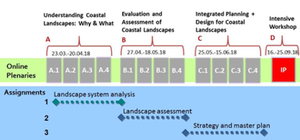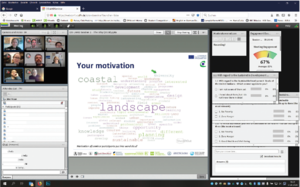Preparing the course and the virtual learning environment
Preparing the course and the virtual learning environment
| The course preparation includes the following steps:
|
| Determine the scope (according to ECTS) and the curricular integration into the study programmes of the partner universities |
| Determine a time and date schedule taking into account the semester plans of the partner universities |
| Identify and set up suitable online platforms and conference or meeting systems for implementation |
| Set the evaluation mode |
| Define the information flows, in particular the registration cost announcement |
| Set the enrolment and login mode |
To ensure easy curricular integration, the CO-LAND online seminar corresponds to a typical university module and has a scope of 5 credits according to the European Credit Transfer System (ECTS). This is equivalent to a total student workload of about 125 hours. Depending on the assignment, the on-site workshop, the ISP (see chap. 8), may or may not be included in this workload.
The seminar consists of twelve weekly synchronous 90-minutes sessions of lectures, that take place on a specific day for 1.5 hours during a period of about three months.
Along with these synchronous sessions, learners get together in virtual teams and work on group assignments. For this purpose, there are asynchronously usable materials and tools available such as reading materials, collaborative group workspace, and tools for concept mapping, storyboarding and other diverse active and passive learning tools.
The following key elements are needed to prepare the virtual learning environment:
- A virtual classroom for synchronous lectures and meetings of small groups up to large audiences, interactive exercises and presentations of working group results, i.e., a videoconferencing system that allows recording of lectures for asynchronous use, retrospective viewing or review
- An online learning platform to organize and coordinate the course, to communicate information and feedback, to provide learning materials for asynchronous study such as literature, lecture recordings, maps, etc., to submit assignments; partial access restrictions for copyright reasons must be possible
- A knowledge management (and transfer) system as a platform for the collaborative elaboration of assignments, case studies, etc., and to provide the knowledge as an open source without access restrictions
- Different online tools and media for dissemination activities such as a project or course website, social media accounts etc.
| Element | Function | CO-LAND | Alternatives |
|---|---|---|---|
| Virtual classroom | synchronous lectures and meetings, interactive exercises and presentations | Adobe connect, Zoom (3rd cycle) | Meet, DFNconf, GoToMeeting |
| Online learning platform | asynchronous learning (recordings), course material, communication, organisation, coordination | ILIAS with an open and a password-protected team area | Moodle |
| Knowledge transfer and management platform | collaboration, working groups outcomes, open source knowledge transfer | CO-LAND Wiki, providing working templates | CMS, e.g. Typo3 |
| Diverse online media | Dissemination and promotion | Website, LinkedIn, Facebook, Twitter |
Table: The CO-LAND virtual learning environment
The main three elements, virtual classroom, online learning platform and knowledge transfer system (Wiki), are complementary with each other, e.g., a lecture recording is provided on the online learning platform for students to prepare for an online live video conference or lecture. During the video conference, the students discuss and reflect on the content of the lecture. Afterwards, the students apply the new knowledge as part of an assignment. They then present using the Wiki template of the Wiki and submit it to the online platform, where they will also receive feedback.
Of course, some basic hardware requirements are also essential, such as a good web camera and even more, good headsets for all participants. External headsets often cause interferences with internal microphones and driver issues. Therefore, it is critical to remind all participants to test their headsets and microphone beforehand.
If lecture recordings and other video material is published, users can choose from various so-called codecs, i.e., software that compresses digital video. Please note that there is a strong relationship between the quality of the video and the amount of data. A good codec, for example, is the .mp4-format.
Another important aspect in this context is to clarify the data protection requirements for video recordings, e.g., anonymisation of participant names, etc. Most video conference systems have this option anyway.
Finally, accessibility and barrier-free use of all sources have increased in importance. Many universities now require the consideration of accessibility when designing online materials. An example of improved accessibility is an additional acoustic text describing an image or a video to support participants with visual impairment.
The next step is the announcement and dissemination of the teaching offer. The activities and information channels should reach both students and professionals, appropriately at different levels including:
- at the local level of the university partners, where they publish and present their activities to the students;
- at the national level, where the project partners publish their outstanding activities and information to the public; and
- at the European level, where the consortium publishes through website announcements and social media which play a crucial role to reach external attention.
The dissemination should encourage the participation of a wide number and range of national and international learners from various backgrounds to enhance their knowledge and expertise about contemporary approaches to coastal landscape planning and design. Professional bodies and associations can support this through direct notices to their members, by advertising on their websites and issuing grants for continuing professional development. Within the CO-LAND consortium, for example, the two NGOs, the International Society of City and Regional Planners (ISOCARP) and the LE:NOTRE Landscape Institute, take on this role.
Depending on the respective target group, open online lectures with 200 participants or more can be offered or workshops with small groups that allow interaction, conversation and feedback. In this context, it is essential to inform the potential audience about the availability of the course, registration conditions and deadlines.
All dissemination activities are based on the dissemination plan. For further details about all CO-LAND dissemination activities, see chapter 10. The final preparation step is the enrolment and registration procedure depending on the Target_groups. Participation in the online seminar is free and open to students at any institution as well as the public. Participation is possible in either Active participation or Passive participation mode.